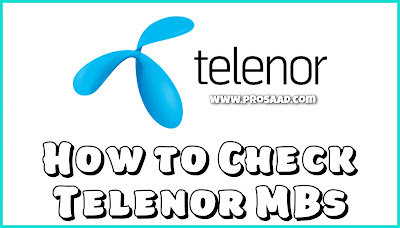 |
| How To Check Telenor MBs 2024 |
Telenor Provided So Many Great Internet Packages For Prepaid and Postpaid Users if You are Using any Telenor Internet Package And Want to Check Your Usage Detail So You are At The Right Place In this Post We Described all Methods Of Checking Telenor Remaining Data Mbs You Can Check Full Details Below.
Table of Content (toc)
Telenor Mbs Check Code - Details
Telenor MB's check code *999# charges are 0.24 rupees per inquiry. Telenor provided MBs check code to all its customers. So that no one has to remember different codes to check any Internet package and they can easily remember one code and check MB.
- Open your mobile phone dial pad and
- Dial *999#
- Charges Rs.0.24 Per Inquiry
- You can see the remaining Telenor MBs.
Check MBs Through My Telenor App
This is the Second Method Of Checking Telenor Remaining MBs, Telenor Smartphone Users Check their Telenor Remaining Data Mbs Through "My Telenor App" Without Paying any Charges They Just Need to Download The App From the Google Play Store for Android users and App Store For iPhone IOS User and Follow the Instructions Below:
- Download & Install My Telenor Application
- Click "start" then enter Telenor's number and click sign in.
- Confirm the number then you successfully logged in to the app.
- You can view the remaining MBs of Telenor in the My Telenor app home screen With Other Remaining Resources.
How Can I Check Telenor MBs Through Telenor eCare?
This is the Last and Unique Way Of Checking Telenor Remaining Mbs of Any Data Package Also You Can Check Your All Remaining Resources Through Telenor E-Care Portal Free Of Cost, If You Don't Want to Download My Telenor App Or Don't Remember the Mbs Checking Code So This Method Is For You. Follow Step By Step.
- Go to the Telenor E-Care Portal.
- Click ON " Sign in with Connect"
- Enter your telenor number then press the "sign-in" button.
- Set a Strong password for your account and click sign in.
- You will get a pin on your number, just enter this pin then access your sim online.
- Now, you will be on your telenor ecare dashboard.
- Now, you will see all remaining telenor MBs in "usage details".
