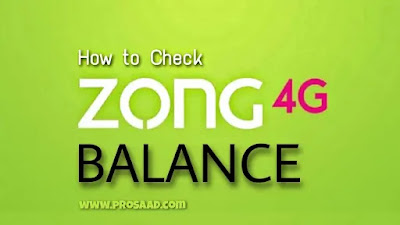 |
| Zong Balance Check Code |
Zong has been at the forefront of digital change in Pakistan, fulfilling the connectivity and technology gap to become one of the country's largest cellular and digital service providers. Zong is working aggressively to facilitate and facilitate its clients in addition to unusual network quality and attractive bundles. Customers can check their balance by calling ussd string, via zong mobile app, or on the customer service helpline. All these methods are simple and uncomplicated.
Table of Content (toc)
Check Zong Balance Through USSD Code
This is the easiest and Zong's official method of checking zong remaining balance we have described the full method of how to use the code and what is the code
| Service Name | Price | Code |
|---|---|---|
| Zong Balance Check | Few Paisa | Dial *222# |
Procedure:
- Open your smartphone dialer
- Enter the ussd Code (Dial *222#)
- Click the ‘’Call’’ button
- Wait for a few second
- You will get a notification message showing your remaining balance
Terms and Conditions
- All zong prepaid customers can use this option regardless of what bundle they are on.
- Prices are excluding all taxes.
- Standard tax will be charged on each transaction.
- Zong can change codes at any time!
- Company terms and conditions are applicable and can be read on the zong website.
How to Check Zong Balance By Using "My Zong App"
If zong customers have a smartphone and wifi internet connection, Or SIM internet Package can be used by installing the application on your phone for zong sim balance. For this, go to the play store on your phone and find an application called "My Zong App". You should install this app on your phone.
- Once you have installed the app, you must register yourself using the sim Number.
- Whenever you need your phone and Internet connection to check your sim balance.
- Open the application, and you'll see the remaining balance on the home page.
- In this method, only a few charges are used for data connection, such as wi-fi, mobile data, etc. There is no fee or tax to check zong sim balance.
How to Check Zong Balance Through Helpline
This is the third free-checking method that may take a little longer than the method described above. In this method, you follow the following instructions to check the Zong remaining balance.
- Unlock your Smartphone.
- Open your phone's dial pad.
- Call by dialing 310.
- Press 2 times when listening to computer instructions
- Listen carefully because the computer will share your available balance information with you.
Note: This method of checking the balance is free of cost and tax.
FAQs
How can I check my Zong balance?
You can check your balance by dialing *222# in Rs 0.05 + tax.
How do we check your balance?
Download My Zong Application from Playstore and log in through your Zong Number and Your Current Balance Will be Shown On the Home Page.
What is Zong USSD code?
Zong customers can apply for *310# for its balance inquiry section.
Rs. 0.20+ tax will be charged to customers as per inquiry.
What are the charges of the Zong Balance Check?
Zong charges Rs. 0.20 + tax per inquiry for the remaining balance check.
Zong Balance Check karne ka Tarika
