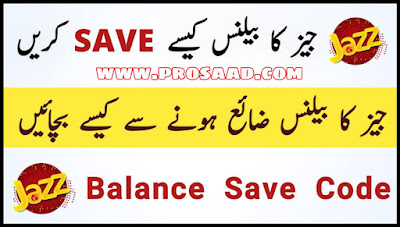 |
| Jazz Balance Save Code 2024 |
Hello Guys! today we are going to talk about jazz balance saving service in this article we are trying to share all information if you are looking for a jazz balance save code so you are at the right place.
Jazz Has Launched Balance Saving Service for its Customers because of Some times User accidentally Used Their Balance After the Expiry of the Data Package Or Other Bundles. so You can save your balance in Jazz Locker and When You Need the Balance you Easily Withdraw and Use it.
you can avail the jazz Balance Save Service by Giving Details below
Table of Content (toc)
Jazz Balance Save Code - Details
By activating this Jazz Balance Save Service Code, you can save your balance when you have no internet package. This balance save or lock service is very easy to use and any Jazz or Warid user can use it freely. Therefore, by using this service, you will never lose your balance when the data is on and you do not have any internet package.
Follow these steps:
- Dial the code *275# to your Jazz Warid Prepaid Sim.
- After Dialing this Code Confirmation Message will Arrive.
- This Balance Save Service is Free of Cost
- if you Want to Unsubscribe the Service for Some Reason So Dial *275*4# and the Service will Deactivate without Any Problem.
| Jazz Balance Save Code | Details |
|---|---|
| How to Subscribe | Dial *275# |
| Price | Rs.0 |
| Validity | 30 Day (Recursive) |
| Service info code | *275*3# |
| How to Unsubscribe | Dial *275*4# |
Jazz Doosra Balance Account Service
This is the Second Method of How to Save Your Balance In this Method We are Sharing How to Someone Lock Their Balance And how to Unlock your Balance and Use after Avail This Service So Read the Full Article and Follow All Steps
- Now Dial *869# from your Mobilink Jazz Prepaid SIM card for more options
- After Dialing the code a small options window will appear
- Now select option No. 1: “Raqam daalein”
- Now Type the amount you want to save.
- That’s it; you have successfully saved your Balance amount for future use.
How to Withdraw your Balance from Doosra Account
Now you Want to Use your Saved Balance and for Withdraw Balance You Need to Follow These Steps And You will use your Balance
- Now You Dial *869# from your Mobilink Jazz Warid SIM.
- After Dialing the code a small options window will appear
- Now Select 2: “Raqam Neekalen”
- Then enter the amount you want in the pop-up box.
- Done! You have successfully withdrawn your balance.
How to Deactivate Balance Save Service
If You want to Unsubscribe Jazz Balance Save Service and don't Want to Continue use Balance Locker So Follow These Steps and Deactivate it.
Mobilink Jazz Warid Balance Save Unsub code is *869# or *275*4#
- Now You Dial *869# from your Mobilink Jazz Warid SIM.
- Now select 3: “Deactivate service”
- If you have a balance in the locker, it will be automatically transferred to your central account.
How to Save Balance - Method by Images
In this method, we will show you how to save balance with pictures so you follow these to save your balance.
First Dial Code


