 |
| Jazz free facebook code 2024 |
Jazz Was Allowing This Package to Use Free Facebook Everywhere But Now Jazz Has Charged For Subscribing this Package This Free Facebook Package Is No More Free So If You Still Want to Use Free Facebook So You Need To Use Jazz Free Facebook in this Bundle You Will Not Able to See Photos & Video But You Can Chat Commenting And Sharing And No Need Any Code For Subscribing this Amazing offer We are Showing Previous Package Details In Table Which Is Cost 2.5 PKR.
Table of Content (toc)
Jazz Facebook Bundle - Details
Jazz Launched Facebook Package For His Dear Users When Jazz Launched This Bundle This Was Free But Now Mobilink Jazz Has Charged 2.5 PKR For Facebook Package In this Package, You Will Get 200 Mbs Only For Facebook On Daily Basis. So If You Want to Subscribe to this Bundle Dial *114*6# And Enjoy.
| Jazz Free Facebook Bundle | Details |
|---|---|
| how to Subscribe | Dial *114*6# |
| Price | Rs. 2.5+tax |
| Validity | Daily (24 hours) |
| Data | 200 Mbs |
| Status Code | *114*6*2# |
| Package Info | *114*6*3# |
| how to Deactivate | Dial *114*6*4# |
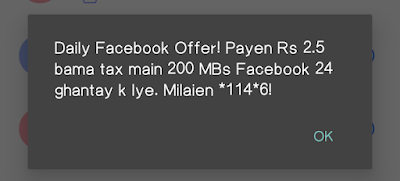 |
| Jazz free facebook code 2023 |
How is free Facebook by Jazz different from regular Facebook?
This version of Facebook allows you to flexibly move between two modes - free mode and data mode. Free mode is a lightweight version of Facebook This game is Zero Facebook Mode where you can post, comment, like, share and chat for free.
To view photos or videos, go to Data Mode (regular Facebook) by clicking the 'View Photos' button. You will be charged for data in this mode according to your package plan. Return to free mode at any time by clicking the "Go to Free" button at the top of your timeline.
When am I eligible to use Facebook for free?
If Mobilink Jazz subscribers are new Facebook users, they are also eligible to use Facebook for free for 30 days.
What if I started using Facebook for free through Jazz but I don't want to use it anymore?
To opt-out of free Facebook from Mobilink Jazz When in data mode, 'Are you in data mode next to'? ' Click on You can also go to your Facebook Marks (if using Facebook Android app) or Facebook menu (if using www.facebook.com). Outside
Can I get free basics on my desktop computer?
No, the Free Basics app is only available on mobile devices.
How can I avoid data charges while staying on Android?
Follow the instructions below:
Close other apps that may use data.
Turn off synchronization of background data. to do so:
Open your device's main settings menu.
Under 'Wireless and Networks', select Data usage.
Touch the menu icon.
Make sure 'Restrict background data is checked.
Make sure 'Auto Sync Data' is not marked.
How do I change the language for free?
For Free Basics, if you're in a country where Free Basics is available in more than one language, you can change the language by clicking 'About Free Basics' at the bottom of the list of websites.
For the Free Basics app: If you're in a country where Free Basics is available in more than one language, you can choose your language by clicking 'Settings' in the menu tab in the upper right corner. Then click 'Change Language'.
Can I use other internet packages using free basics?
Yes, you can use any mobile internet package, make calls, text, use data, and use hybrid bundle offers using Free Basic Promo. Using the websites provided by Free Basics does not deduct from your balance.
Conclusion
Dear Readers! In this article, I have tried to include all the recent details about Jazz's Free Facebook bundle offer. If you think there is something missing in the article, let us know in the Comments Section.
So, I hope you enjoy this article. Stay tuned for more exciting offers that we share with you.
